The Multimedia Bird Book 
I love birds, but I’m a passive birder. I usually just look for birds that I see while I’m going for walks, and typically I’ll shout “BIRD!” and scare them away. Not conducive to seeing birds. I’ve created that problem for myself. But birds are wonderful, and I love them. They make cheery sounds and have pretty colors, and they share spaces with us, hopping around our backyards and sidewalks and generally brightening up the world.
The Multimedia Bird Book from 1995 by Workman/Swfte – a partnership between non-fiction publisher Workman Publishing and software developer Swift International – is a lovely introduction to the world of birds for young children. I say that not just because I already liked birds, but because it hones in on one of the most magical things about birds, the fact that they’re all around you, and if you keep your eyes and ears open, you can find them everywhere.
You’ve taken the job as a photographer for The Birder, a new birding magazine. For their first volume, The Birder want photos of 64 different species of North American birds, and to get the pictures, you have to travel across the continent to visit different habitats. Your guide on this birding safari is the magazine’s editor Everly Glades, a Crocodile Dundee-looking Floridian wilderness expert with a chin the size of his entire face, who rides along to give you advice out in the field. “The whole world is eagerly awaiting the premiere issue,” the game announces, “so there’s no time to lose.” The people demand birds!
As you take pictures, you get to learn more facts about the birds you’ve seen. The educational material in The Multimedia Bird Book was adapted from two children’s books published by Workman, The Bird Book and The Bird Feeder, and it does feel like the game has copied pages directly from the books, mostly about bird diets. (Did you know the red-breasted nuthatch likes to eat conifer seeds?) This is the driest content in the game, but it’s never mandatory to read, and at least that’s a clever approach to try piquing interest in the reading material. Instead of incentivizing you to learn by hiding the fun parts of the game inside a quiz, as other educational games from this era do, it gets you excited about finding the birds first, then gives you bird facts as a reward.
Each issue of The Birder is themed to a different family of birds, like jays or seed eaters. You get a list of five or six birds to photograph, along with a sample of their song and a clue about where they live. The game gently nudges you along to the right place, almost like a very simple mystery game. There’s a handful of biomes you can travel to, such as “open country” or “forest & woodlands.” Although collecting all 64 bird photos like this gets to be repetitive, that’s balanced out by how pleasant the virtual birdwatching is.
The habitats you visit are pretty and vibrant, and because this is a children’s CD-ROM game, every object will move around and make weird noises if you click on it. The real highlights, though, are the birds themselves. Once they start showing up, they bring the scene alive with their animations and songs. Credit goes to the game’s bird illustrator, Marilyn Minko. The birds move a little stiffly, which makes them all the more endearing.
The birds interact with their environments, like the red-breasted nuthatches that climb down trees, or a robin hopping around a yard looking for bugs. Sometimes a much larger bird like an American bittern will startlingly walk into the scene. Clearly this is my love for birds talking, but they really are adorable, and within the context of an educational CD-ROM playset, they’re exciting to watch.
These aren’t rare or unusual birds you have to travel far out of the way to see. They’re birds that flock to parks, meadows, and backyards, birds you could feasibly find on your own. You just have to look for them! Even as a passive birder, that’s what I’ve appreciated about birds, how much they’re reliably part of the nature around us, not just animals you see at the zoo.
The creators at Workman/Swfte clearly cared about birds. Even when The Multimedia Bird Book presents you with a long passage of text, it’s coming from a place of genuine love for the material, and you can feel that difference. I’d bet the developers would’ve loved nothing more than for kids to quit playing the game, walk outside, and look for the real birds right under their nose.
Trivia!
Everly Glades is voiced by Jon St. John, who famously went on to play the not-even-remotely-child-friendly character Duke Nukem the following year. What a range!

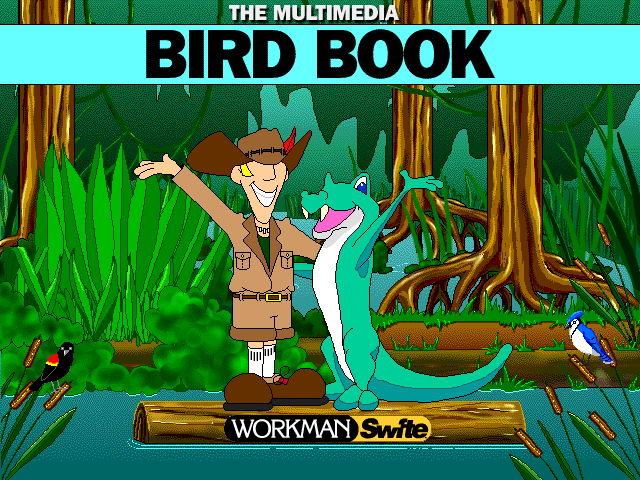

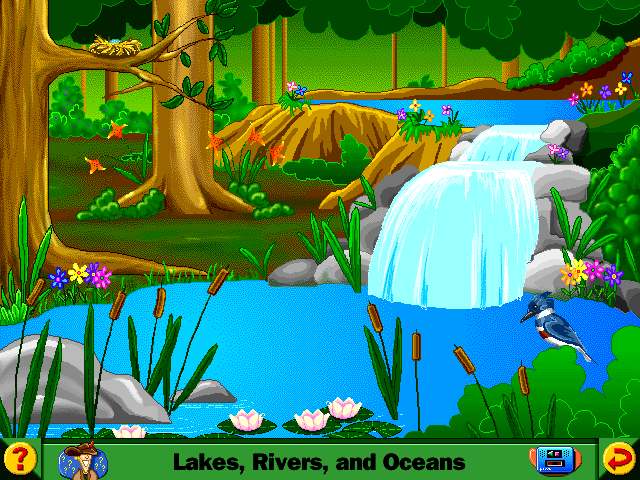
MOST AMAZING SERIES I HAVE SEEN
I want the version that works on windows 10
if that is possible !!!!!!!
Hi Patsy! It’s possible, but it can be tricky. I’ve emailed you.
I played this as a kid when it was released and loved it!! Is there any way to play it now? I’m on Windows 10 as well.
I too would love to know how to get this on Windows 10 or the last eat Mac iOS. Thanks!!! We have the cd and it was a childhood favorite of my kid’s.
I would like to find a way for my daughters to play this because we are doing a homeschooling science unit called “For the Birds.” Can you direct me? Thanks!
I’m also interested in getting it to work! I’m homeschooling a primary child and I remember this educational game!
Thanks so much for any info you have!
I’d love a copy of this game if you still have one that works for Windows 10! I have a CD-ROM version of their other game (The Multimedia Bug Book) but can’t get it to run on my current computer and would love to play it again. I loved it as a kid!
I’m trying to figure out how to set this up so my students can play. Please email me if you know how to do it. I own a copy of the original disc, and I know how to use otvdm to emulate 16-bit applications, but every time I try running it just says the game was not installed. How do I get it to realize the game really IS installed and on the hard drive? I’d like to do it with an iso and not the actual disc, but I can go the actual disc route if I have to.
My favorite was the desert scene, especially when you clicked on the eyeballs in the cave. You never knew what he was going to say next! “Take a look at the dancing cactus!” And there WAS a dancing cactus in that scene as well. I used to hate going to the farm scene though. The turkey vulture used to scare the heck outta me! I think I still might have this CD-Rom, I’ll have to check if it still works!
Hello, I found a version on eBay but do you know if it will work in today’s Mac’s? The one on eBay requires a system 7 or higher but my Mac is a 15.6??