Microsoft Dinosaurs 

Call it a happy coincidence that Microsoft released a dinosaur-themed CD-ROM the same year as Jurassic Park. Microsoft Dinosaurs grew out of an investment in reference publishing house Dorling Kindersley to produce content for the Microsoft Home software line.1 Microsoft had the keys to DK’s library of writing and images,2 and, well, dinosaurs are cool.
Apart from having a bunch of pictures of stegosauruses, Microsoft Dinosaurs demonstrates how thoughtfully crafted reference material can bring value to information. The program bridges its content with context, showing that in the age of Wikipedia and digital assistants, guided learning experiences still have unique strengths.
Microsoft Dinosaurs contains over 150 illustrated articles on dinosaur species, groups, and behaviors, as well as the history and practice of paleontology. Most of the information comes from Dorling Kindersley’s atlases and Eyewitness books – keeping their welcoming, conversational tone – and received the stamp of approval from the educational non-profit The Dinosaur Society. The program takes great lengths to ensure the authority of its content, but science has progressed since 1993. By no fault of its own, Microsoft Dinosaurs is years out-of-date on topics like feathers on dinosaurs (yes!) or whether the brontosaurus was a species (maybe?), so you can’t really use it for education anymore.
If the program runs a few years behind the field, the ways it connects its information feel even more relevant today. Every article contains a few links to others, in the vein of the bottomless discovery of a wiki. But Microsoft Dinosaurs goes beyond direct linking by offering some relation between its concepts. Pop-up screens elaborate on terms and ideas mentioned in passing in larger articles, and links to tangential topics, offered as a large button on every screen, feature narration explaining how the two pages fit together. The Spinosaurus, for example, can represent the broader question of how many legs dinosaurs walked on. These transitions call attention to the purpose of each section and gracefully unite them.
To wrap all its articles in teachable narratives, Microsoft Dinosaurs also includes guided tours from The Dinosaur Society founder Don Lessem. The tours add new, external themes to existing material, like estimating a dinosaur’s intelligence and relating that to modern animals. (“No offense to the plate-back dinosaurs, but their elevators didn’t go to the top floor.”) Though seemingly geared more towards children, Lessem’s contributions find through lines where none existed in the text, another interrelation of content.
Those extra but essential features boost Microsoft Dinosaurs above almost all other methods of presenting this information. The closest comparison might be a museum exhibit, with signage and audio tours to walk visitors through the exhibits, but the program goes further by letting you jump off at any point and continue through its content in your own non-linear direction. It combines the best parts of a hyperlinked internet fact dump and a curated learning environment.
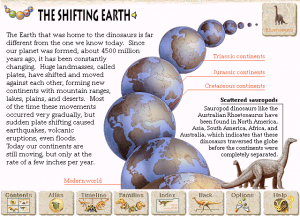
Broad overview articles are great starting points for drilling into a specific era or family of dinosaur
The standalone nature of the program has some fun aesthetic benefits too. Most of the interface looks like carved, broken stone, and occasionally, ambient dinosaur noises will play in the background while you browse. Those playful touches set the mood for reading up on Mesozoic history, an opportunity afforded by the multimedia format and museum installation leanings.
As much as the current digital landscape lets us learn about any topic instantly, it misses the commentary and direction that a self-contained experience like Microsoft Dinosaurs can provide. Expert curation can explain why something is worth learning, and an encyclopedia based on a single topic has the luxury of a narrower scope to form those rich connections. Microsoft Dinosaurs is a standout example, dated science aside, of a multimedia reference program that finds context by letting you re-order the pages. That even gives it a leg up on the original books.
Trivia!
Microsoft Dinosaurs includes a few short animated videos. One of them is a segment from Prehistoric Beast, a 1984 stop-motion film by Phil Tippett, who served as dinosaur supervisor for Jurassic Park. The pool of dinosaur animators must have been small for a while.
References
1. Major, M. J. (1995). Microsoft, CD-ROM, and home, sweet home. CD-ROM Professional, 8(1), 36. Retrieved from http://search.proquest.com/docview/224097476?accountid=8285
2. Shandle, J. (1991). The birth of an industry. Electronics, 64(5), 13. Retrieved from http://search.proquest.com/docview/195411283?accountid=8285

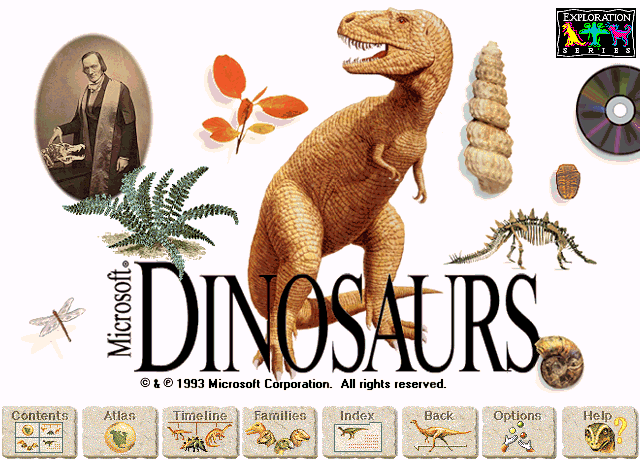
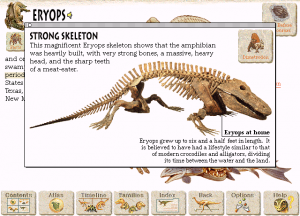
I still have my CD-ROM copy of this program. It was every bit as fun and informative as this article suggests, and I deeply regret that I no longer have a computer capable of playing it.
Other programs in the same series include Microsoft Dangerous Creatures and Microsoft Oceans, both of which were equally as educational and entertaining as this forgotten gem.
I think I might have owned this, but one of the features I remember isn’t there. A primitive game where you had to avoid the predators in a maze?
You might be thinking of 3D Dinosaur Adventure, which has some simple Doom-style segments. There were a lot of dinosaur CD-ROMs!